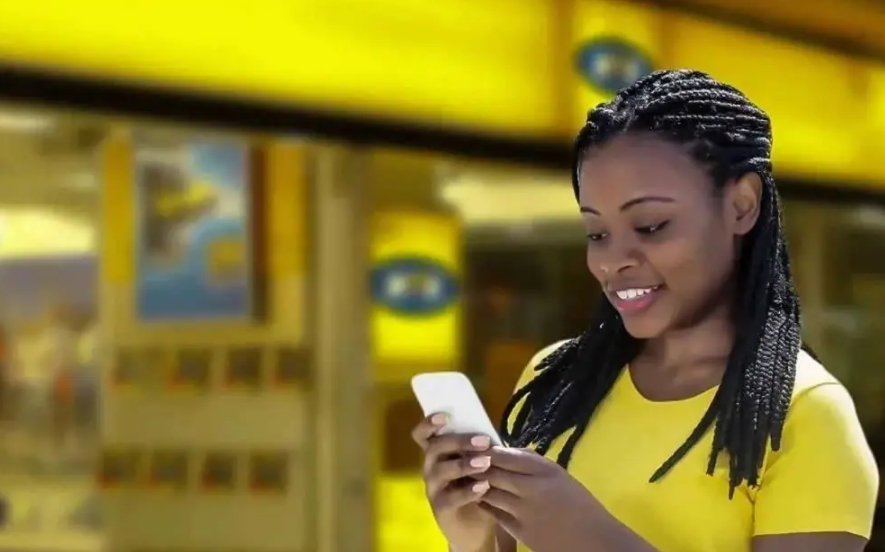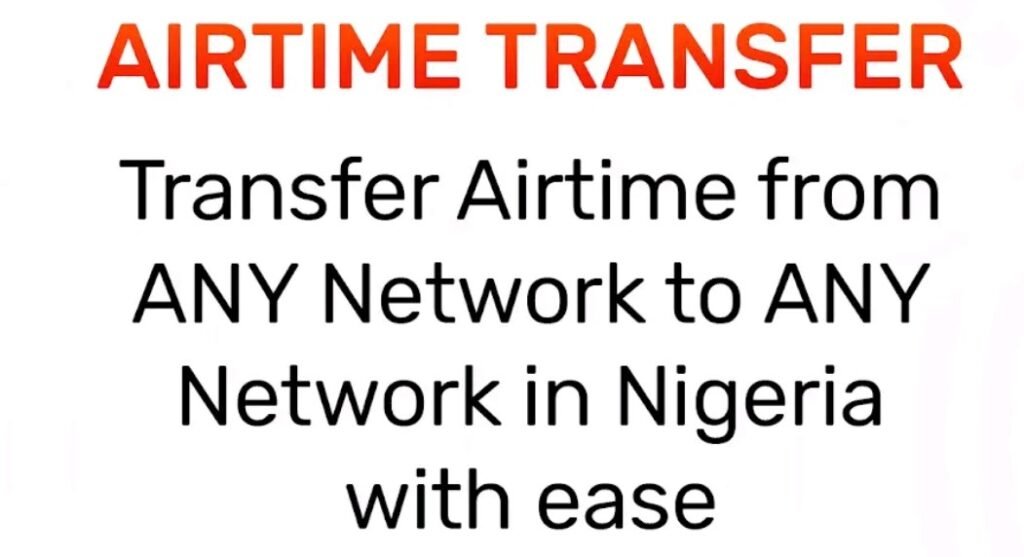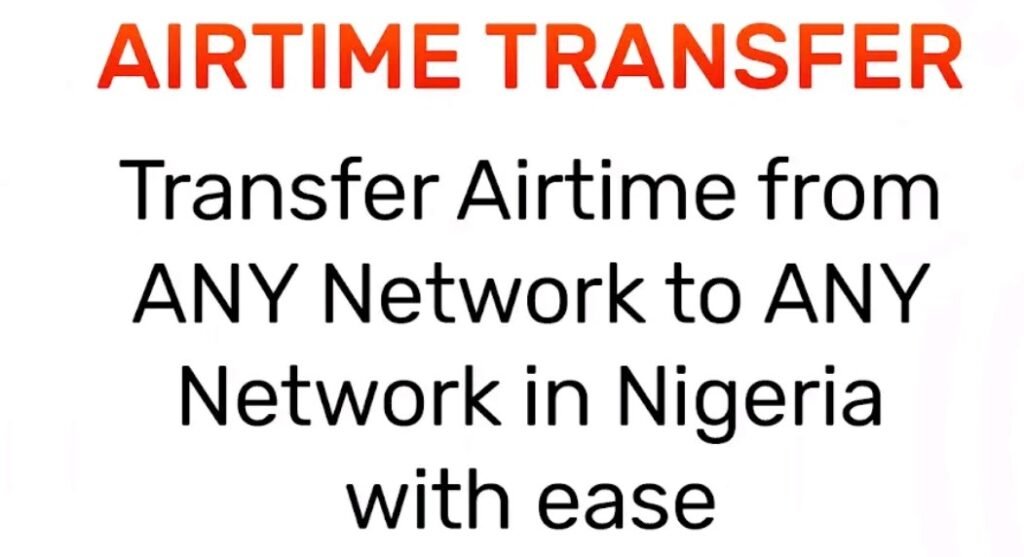You may be wondering why you need to know how to share airtime on Glo? In our today’s digital world staying connected with our loved ones has become more crucial than ever. Whether it’s a quick check-in or a heartfelt conversation, communication plays a vital role in maintaining relationships. However, in a country like Nigeria, where access to resources can be limited, finding affordable ways to stay connected can be a challenge.
That’s where Glo, one of Nigeria’s leading telecommunications providers, comes to the rescue. With their innovative services, Glo offers a convenient solution to share airtime with your friends and family, ensuring uninterrupted communication even in the most remote areas. In this guide, I will provide you a comprehensive detail from experience of what you need to know on how to share airtime on Glo. The purpose of this guide is simple yet significant to equip you with the knowledge and tools necessary to navigate the process of sharing airtime on Glo.
Can You Transfer Airtime On Glo
Yes, you can transfer airtime on the Glo network between Glo network subscribers directly through the use of the USSD code, Glo EasyShare service, SMS method and the use of the Glo cafe app. Glo subscribers are also able to send airtime to users on other telecommunication networks with the use of third party platforms such as Tingtel.
Is Sharing Airtime Possible on Glo?
Yes, sharing airtime on Glo is indeed possible and relatively straightforward. Glo provides its subscribers with a service called “Glo EasyShare,” which enables them to transfer airtime to other Glo users effortlessly. This feature is available to both prepaid and postpaid Glo subscribers, making it accessible to a wide range of Glo network subscribers.
How Does Glo EasyShare Work?
To initiate an airtime transfer on Glo, subscribers need to follow a few simple steps. Firstly, they must create a transfer PIN by dialing *312*00000*New PIN*New PIN# (e.g., *312*00000*1234*1234#). Once the PIN is set, the subscriber can proceed to transfer airtime by dialing *312*Phone Number*Amount*PIN# (e.g., *312*0805XXXXXXX*100*1234#). The recipient will receive the transferred airtime instantly, and both parties will receive notifications confirming the transaction.
What Makes Sharing Airtime on Glo Special?
- Convenience: Glo EasyShare eliminates the need for physical recharge cards or vouchers. Users can transfer airtime directly from their account to another Glo user’s account, anytime and anywhere, with just a few simple steps.
- Flexibility: Glo EasyShare allows users to transfer any amount of airtime, depending on their requirements and the recipient’s needs. This flexibility ensures that users can share airtime as per their convenience, whether it’s a small amount for a quick call or a larger sum for data usage.
- Cost-effective: Sharing airtime on Glo eliminates the need for multiple recharges. Users can pool their resources and transfer airtime to others, reducing the overall expenditure on individual recharges.
Requirements For Airtime Transfer On Glo
To transfer airtime on the Glo network, there are a few requirements and eligibility criteria that you need to meet. These include:
Glo SIM Card: You must have an active Glo SIM card registered in your name. If you don’t have one, you can easily get a Glo SIM card from any Glo outlet or authorized dealer.
Sufficient Airtime Balance: To initiate an airtime transfer, you need to have enough airtime on your own Glo line. The amount you wish to transfer will be deducted from your balance, so ensure you have an adequate amount before proceeding.
Default PIN: Glo has a default PIN for airtime transfers, which is usually set as “00000”. However, it is highly recommended to change this default PIN to a unique and secure one to prevent unauthorized transfers. You can change your PIN by dialing *132*00000*NewPIN*NewPIN#
Glo Airtime Transfer Limit
Glo has set a daily limit on the amount of airtime you can transfer. Currently, the maximum daily transfer limit is ₦5,000. This means that you can transfer a maximum of N5,000 worth of airtime to other Glo subscribers in a single day. The minimum airtime share amount is ₦50 while the maximum per transaction is ₦5,000.
How To Transfer Airtime On Glo With USSD

Sharing airtime with friends and family has become a common practice on the Glo network and other leading telecommunication networks in Nigeria. Glo subscribers are allowed to share airtime with other Glo subscribers using the USSD code airtime transfer method. Follow these steps to transfer airtime on your Glo line using USSD:
- Dial the USSD Code *312# on your Glo line the. follow the prompts for airtime transfer
- Input the recipient’s phone number
- Then input the amount of airtime you wish to transfer
- Then enter your Glo line airtime transfer pin or password then hash
- Submit by dialing the entered string of USSD code
Note: Here is the code for airtime transfer on Glo using USSD *312*Phone Number of the recipient*Amount to be transferred*Password#. Example: *312*08051234567*100*1234#
How To Transfer Airtime On Glo Using SMS
Transferring airtime on the Glo network using the SMS method is not possible because Glo does not allow for airtime transfer or sharing via SMS just like is the case withe the MTN network. It is rather unfortunate but my hope is that Glo will look into this and consider making airtime transfer via SMS possible to its subscribers.
How To Transfer Airtime On Glo Using The Glo Cafe App
Transferring airtime on the Glo network is possible using the app. Glo has made it possible for subscribers to be able to use the Glo EasyShare service on the Glo cafe mobile app. To transfer airtime on the Glo network using the Glo cafe app follow these steps:
- Download and Install the Glo Official App
- Launch the Glo Official App
- Log in to your Glo cafe account
- Navigate to the Airtime Sharing Section
- Select the Recipient
- Enter the Airtime Amount
- Confirm the amount and input your pin to complete the Transaction
FAQ On How To Share Airtime On Glo
What is airtime sharing on Glo?
Airtime sharing on Glo is a service that allows Glo subscribers to transfer airtime from their own account to another Glo subscriber’s account. This feature enables users to share their airtime with friends, family, or colleagues in times of need or as a gesture of goodwill.
How can I share airtime on Glo?
To share airtime on Glo, follow these steps:
Dial *312*Phone Number*Amount*PIN# on your Glo line.
Replace “Phone Number” with the recipient’s phone number.
Replace “Amount” with the airtime value you want to share.
Replace “PIN” with your four-digit transfer PIN.
Press the send button, and you will receive a confirmation message once the transfer is successful.
Can I share airtime with subscribers on other networks?
No, airtime sharing on Glo is only available for transferring airtime between Glo subscribers. You cannot share airtime with subscribers on other networks using the Glo EasyShare service.
Is there a limit to the amount of airtime I can share on Glo?
Yes, there are limits to the amount of airtime you can share on Glo. The minimum amount you can share is ₦50, while the maximum amount is ₦5,000 per transaction.
Can I reverse an airtime transfer if I made a mistake?
No, once an airtime transfer is successfully completed on Glo, it cannot be reversed. It is important to double-check the recipient’s phone number and the amount before initiating the transfer to avoid any mistakes.
How do I create a transfer PIN on Glo?
To create a transfer PIN on Glo, follow these steps:
Dial *312*00000*New PIN*New PIN# on your Glo line.
Replace “New PIN” with your desired four-digit transfer PIN.
Press the send button, and you will receive a confirmation message once your transfer PIN is successfully set.
In conclusion, sharing airtime on Glo is a simple and convenient way to help out friends and family members in need. I have discussed the step-by-step process of how to share airtime on Glo, from dialing the correct code to entering the recipient’s phone number. Remember, sharing airtime on Glo is not only limited to prepaid customers, but also available for postpaid customers.