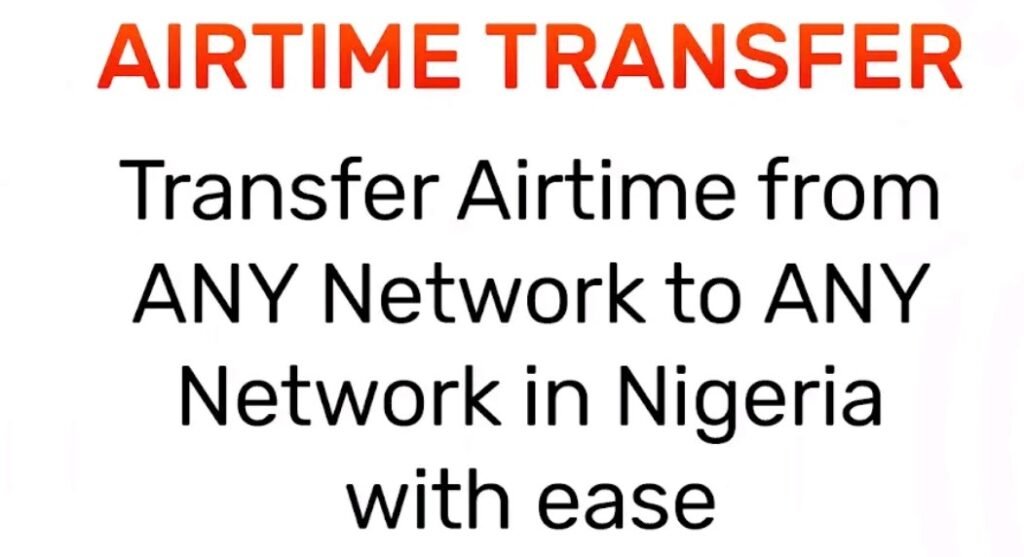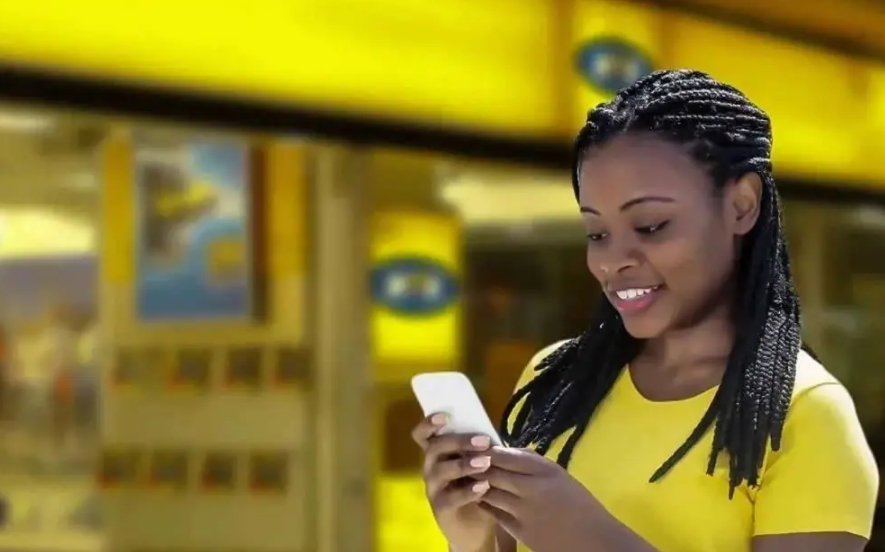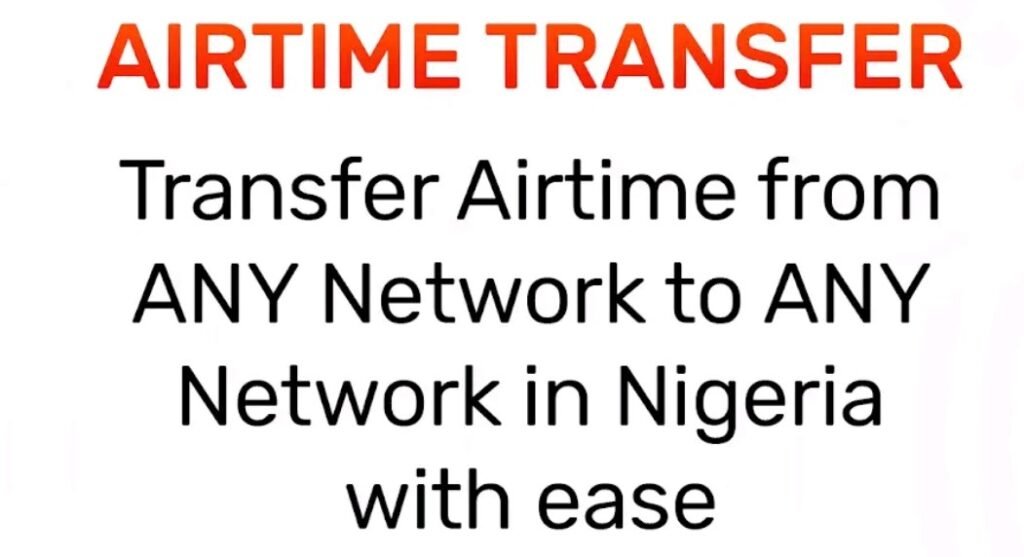Are you tired of being stuck with unused airtime on your Airtel line while your friend on MTN is running low? Or maybe you need to urgently transfer airtime from Airtel To MTN to a loved one on the MTN network? Whatever the reason may be, the ability to transfer airtime from one network to another is an essential feature that every Nigerian mobile user should know.
In this guide, we will discuss the possibility of how to transfer airtime from Airtel to MTN, and provide you with alternative means of transferring or sending airtime from Airtel to MTN. This type of airtime transfer is not commonly possible as we have seen from experience and over the years.
So, whether you’re a student, a business owner, or just a regular mobile user, this guide is for you. Stay tuned as we take you through the step-by-step process of transferring airtime from Airtel to MTN.
Can You Really Transfer Airtime From Airtel to MTN
Transferring airtime from Airtel to MTN is currently not possible using any of the official airtime transfer channels. Telecommunication networks do not have a framework to transfer airtime or data between and among themselves, hence they do not allow for airtime transfers across networks.
Therefore, if you are looking to transfer airtime from Airtel to MTN, you have to explore alternative methods provided by third party platforms. The best way for Airtel line users to send airtime to subscribers on the MTN network is to make use of any reliable third-party services such as Tingtel.
Note that transferring airtime using any of the third party platform providers requires you to pay a fee each time you make use of the airtime swap or transfer service.
Requirements For Airtel to MTN Airtime Transfer
Transferring airtime from Airtel to MTN requires you the sender and the receiver to meet the eligibility criteria. Both you the airtime sender and the airtime recipient need to have an active SIM card on your operating networks. The sender needs to have an operating account registered with any of the third party providers, of airtime transfer between telecommunication networks.
Daily Limits For Airtel To MTN Airtime Transfer
Airtime transfer between subscribers across different networks does not have limits for daily transfer or any other time frame. This is because airtime transfer between Airtel and MTN subscribers is only positive through third party services and not either Airtel or MTN network.
How to Transfer Airtime From Airtel to MTN Using USSD
Transferring airtime on the Airtel network using USSD is possible using the USSD code *432#, this code only works for airtime transfers within the Airtel network. This code does not work for airtime transfers outside the Airtel network, therefore there is no USSD code for airtime transfer from Airtel to MTN.
How to Transfer Airtime From Airtel to MTN Using SMS
Transferring of airtime is possible on the Airtel network between subscribers on the network using the SMS method. The SMS method of airtime transfer and sharing is not applicable for airtime transfer from Airtel to MTN. This means that it is not possible to send airtime from Airtel to MTN through SMS or any other means on the Airtel network.
How to Transfer Airtime From Airtel to MTN Using App

Transferring airtime between different telecommunication networks in Nigeria is not possible. However, with the use of third party mobile apps such as Tingtel, transferring airtime across different networks is possible. To transfer airtime using the Tingtel app follow these steps:
- Visit the Google play store or app store, then download and install the Tingtel app
- Launch the app
- Register your preferred phone number then follow the rest of the prompts to complete your registration
- Navigate to the app dashboard and click on the “Transfer Airtime.” button
- Next select which of your SIMs you want to use for the transfer
- Input the amount of airtime you wish to transfer
- Click on the “Check Balance” button to ensure you have enough airtime to cover your airtime transfer request, then you click on “Next.”
- Type in the MTN phone number you want transfer or send the airtime to
- Input your Airtel SIM transfer PIN to proceed with the transfer
- Then click on the “Transfer.” button
- Check the status of your airtime transfer in the “History” tab to ascertain the success or not of the airtime transfer
FAQ On How To Transfer Airtime From Airtel to MTN
How can I transfer airtime from Airtel to other networks?
Subscribers are not allowed to transfer airtime from Airtel to MTN using any of the official airtime transfer channels or services provided by either the Airtel or MTN network. Subscribers can only transfer airtime to other networks, using any of the third party platforms that provide the airtime transfer service.
Can I send airtime from my Airtel line to an MTN line?
Yes, you can send airtime from your Airtel line to an MTN line using third party platforms such as Tingtel which we have discussed in this guide.
Why can’t I transfer airtime from Airtel to MTN?
The telecommunication networks have made it not possible to transfer airtime from Airtel to MTN directly.
What is the code to transfer airtime from Airtel to MTN?
Airtel has no dedicated USSD code for transferring airtime from the Airtel network to the MTN network.
In conclusion, transferring airtime from Airtel to MTN is a simple and convenient process that can save you time and money. By following the steps we have outlined in this guide, you can easily transfer airtime to your loved ones on the MTN network.
As we have seen transferring airtime from Airtel to MTN can only be achieved using the services of third party platforms, and not any of the official airtime transfer channels provided by the Airtel network or the MTN network. Why not get your third party platform such as Tingtel set up, to begin transferring airtime from your Airtel line to MTN lines without any hassles.