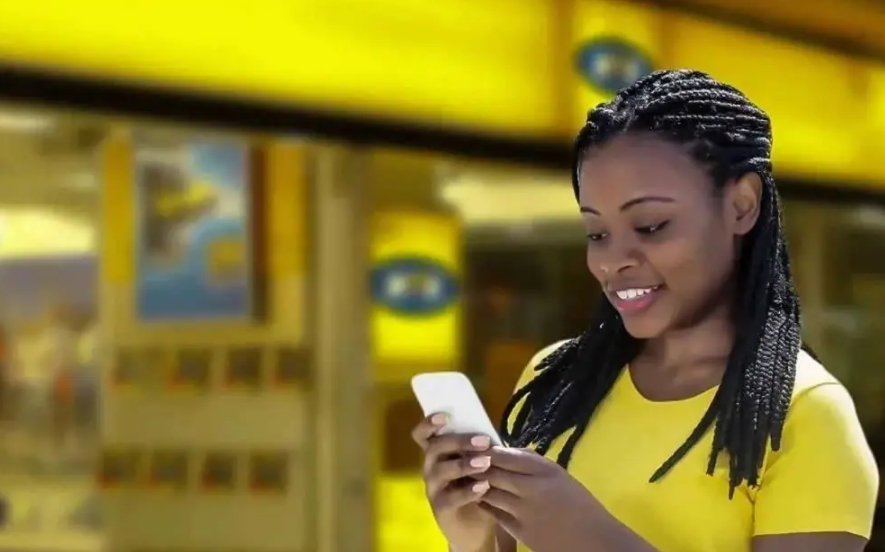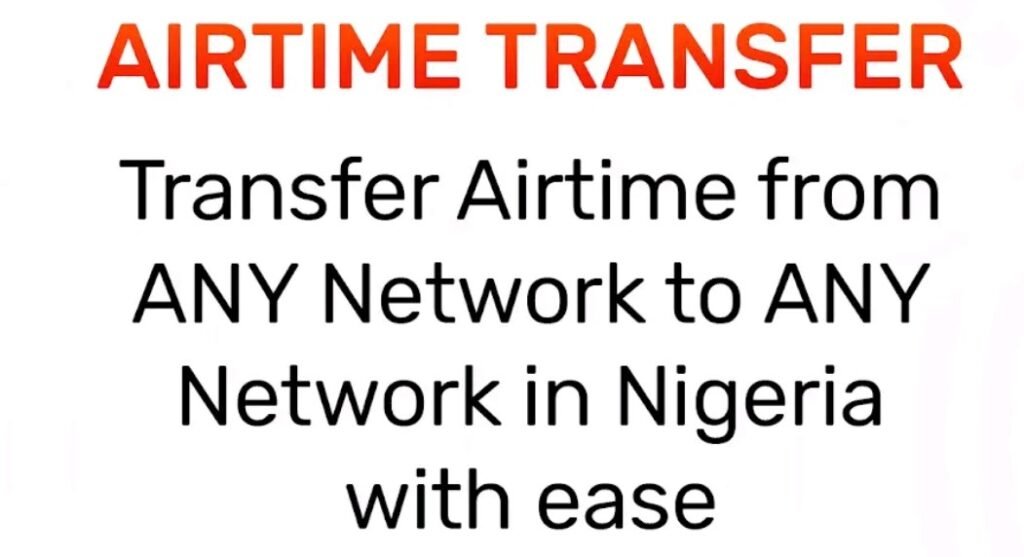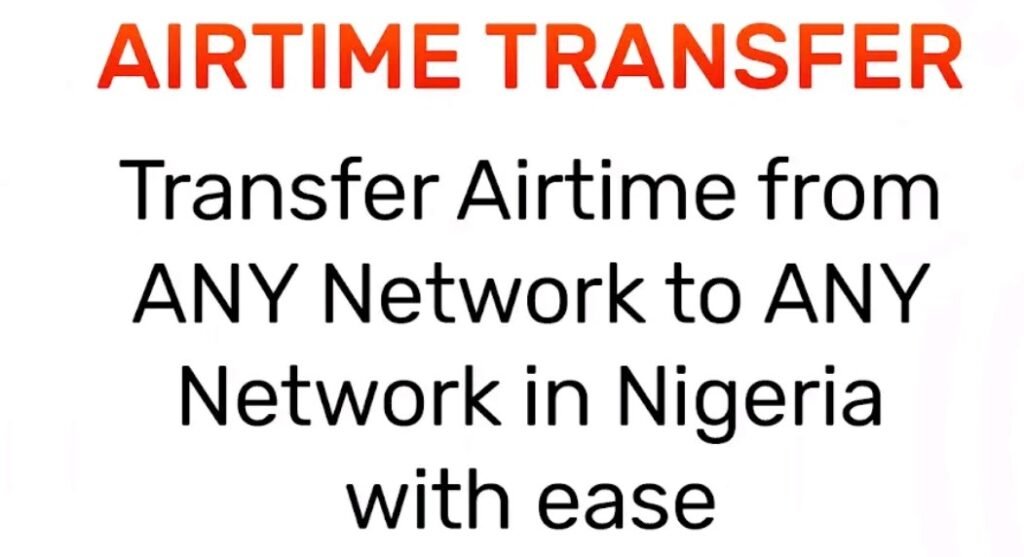In the current fast-paced digital world, as a Glo subscriber you may be wondering how to send data on Glo? Staying connected on the internet using the Glo network as a subscriber is not a luxury but a necessity. Be it for sharing important files, streaming videos, or simply keeping in touch with loved ones, having internet data is important. Having said that, you may find yourself in situations where you need to send data to others or between your Glo lines.
In this guide, I will provide you with the information you need to know about sending data on Glo. I will show you the step on how you will send data seamlessly on your Glo line. Whether you’re a tech-savvy individual or a person who is just starting to explore mobile data, this guide will simplify the process of sending data for you as a Glo subscriber.
Regardless of what you are, a student sharing study materials, a professional sending work-related files, or a parent making sure your family stays connected, this guide will be your go-to resource for Glo data sending needs.
Can You Send Data On Glo?
Yes, Glo subscribers are allowed to send data on the Glo network to other users on the network directly. The Glo data share service enables subscribers to send their data bundles with other subscribers on the Glo network, ensuring seamless connectivity and communication. Sending data on Glo involves a simple and convenient process that can be done in just a few steps.
How Does Data Transfer Work on Glo?
Sending data within the Glo network involves a simple process of using the Glo USSD code and other data sending channels available on the Glo network. To send data on Glo as a subscriber follow these steps:
- Dial the transfer USSD code *127*01# and then follow the prompts that will follow
- Select the data plan option by inputting the digit one
- Then select the bundle you wish to purchase
- Enter the recipient’s number
- Choose the amount of data you wish to transfer to the recipient
- Confirm the transfer by verifying the details then proceed by selecting the proceed option
- Submit your data share request
Note: You can also share data on Glo using the SMS method by texting “Share [recipient’s number]” to 127 via SMS, for example Send Share 023XXXXXXX to 127. The recipient will receive the shared data, and both parties will be notified of the successful transaction.
What Makes Sending Data With Glo Special?
Glo’s data sending feature stands out due to its simplicity and convenience. It allows users to extend a helping hand to their loved ones by sharing their data, ensuring that all parties can enjoy uninterrupted access to the internet. This feature is particularly beneficial in situations where one runs out of data or faces connectivity issues due to lack of data. Some benefits of sending data on glo include:
- Cost-Effective: Data sharing eliminates the need for multiple data plans within a family or group of friends, reducing overall expenses. By sharing data, everyone can benefit from a single data plan, making it a cost-effective solution.
- Flexibility: Glo’s data sharing feature offers flexibility, allowing users to allocate data as per their requirements. Whether it’s sharing a small portion or a significant chunk of data, users have the freedom to distribute it as needed.
- Connectivity for All: Data sharing ensures that everyone within a group can stay connected, even if they don’t have an active data plan. This feature promotes inclusivity and enables individuals to access the internet when needed, fostering communication and productivity.
- Emergency Backup: In critical situations where someone runs out of data unexpectedly, data sharing on Glo can act as a lifeline. It provides an emergency backup option, allowing users to quickly transfer data to those in need, ensuring uninterrupted connectivity.
Requirements For Sending Data On Glo
Before you can start sharing data on the Glo network, there are a few requirements and eligibility criteria that you need to meet. These include:
- Active Glo Data Subscription: To be eligible for data sharing, you must have an active Glo subscription. This means that you need to have an active Glo SIM card and an active data plan.
- Sufficient Data Balance: You must have enough data balance on your Glo line to be able to share with others. The amount of data you can share will depend on your current data balance.
- An Active Glo Line: You need to have an active Glo SIM registered and working on the Glo network.
- Recipient’s Number: You need to have the recipient’s phone number to be able to complete Glo data sharing.
Data Transfer Limit On Glo
Glo has a daily limit on the amount of data that can be sent. At the moment, the daily transfer limit is set at 200MB, but if this is too small for you you can add the Glo subscriber to your data plan usage list. This means that you can only share up to 200MB of data per day with other Glo subscribers.
How To Send Data With USSD

Sending data using the USSD method involves a simple and straightforward process, follow these steps to send data using USSD code on Glo:
- Dial the transfer USSD code *127*01# and then follow the prompts that will follow
- Select the data plan option by inputting the digit one
- Then select the bundle you wish to purchase
- Enter the recipient’s number
- Choose the amount of data you wish to transfer to the recipient
- Confirm the transfer by verifying the details then proceed by selecting the proceed option
- Submit your data transfer request
How To Send Data on Glo Using SMS
To send data on the Glo network using SMS is allowed, the process involves a few steps that will take less than three minutes to complete. Follow these steps to send data on Glo:
- Create a new sms by typing Share
- Give space then type in the recipient’s number
- Then send the message to the number 127 and wait for confirmation SMS that the data transfer has completed or is successful
- In one message text “Share [recipient’s number]” to 127 via SMS
How To Send Data On Glo Using The Glo Cafe App
Subscribers are able to send data using the Glo cafe app, to use the Glo cafe app for sending data you need to have an active internet connection and an account on the app. Follow these steps to send data from your Glo cafe app:
- Download and install the Glo cafe app if you do not have the app installed or not registered
- Sign up for an account on the app if you do not have an account otherwise sign in.
- Navigate to the menu options of the app and select share
- Click on Data
- Click on New Number
- Input the amount of data you wish to transfer then click on continue
- Click on confirm button to authorize the data transfer
FAQ On How To Send Data On Glo
What is data sharing on Glo?
Data sharing on Glo is a service that allows Glo subscribers to share their data plans with friends, family, or colleagues who are also Glo subscribers. It enables users to also add user’s to their data plan.
Can I Send data to someone who is not on the Glo network?
No, data sending on Glo is only available for Glo subscribers. You can only send data to someone who is also using a Glo SIM card.
Is there a fee for Sending Data on Glo?
No, Glo charges no service fee for data sharing, data sharing on the Glo network is done free of charge.
Can I send data to any Glo subscriber?
Yes, you can send data to any Glo subscriber as long as you have sufficient data balance to transfer and the recipient’s number is valid and active on the Glo network.
Is there a limit to how much data I can Send on Glo?
Yes, there are limits to how much data you can share on Glo. The maximum amount of data you can share depends on the data plan you are subscribed to.
Can I retrieve data that I have Sent To Someone?
No, once you send data to someone on Glo, you cannot retrieve or reverse the transaction. The data becomes the recipient’s and cannot be reversed to your own data balance.
In conclusion, sending data on Glo is a simple and convenient way to stay connected with your loved ones, colleagues, and friends. Throughout this guide, we have explored the various methods available for sending data on the Glo network, including the Glo Café app, USSD code, and SMS.
By following the step-by-step instructions provided in this guide, you can easily share data with other Glo subscribers. This feature is particularly useful for those who want to help out a friend in need or collaborate on a project with colleagues.