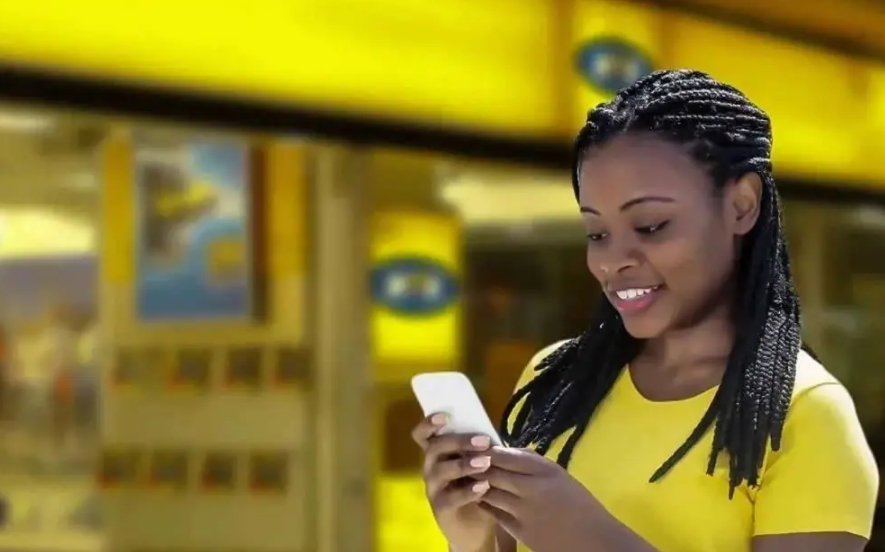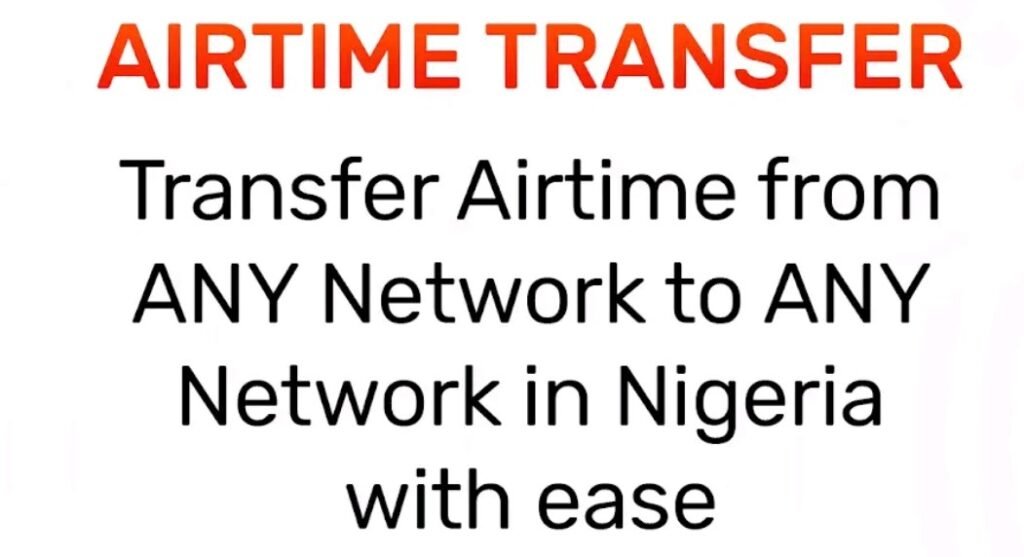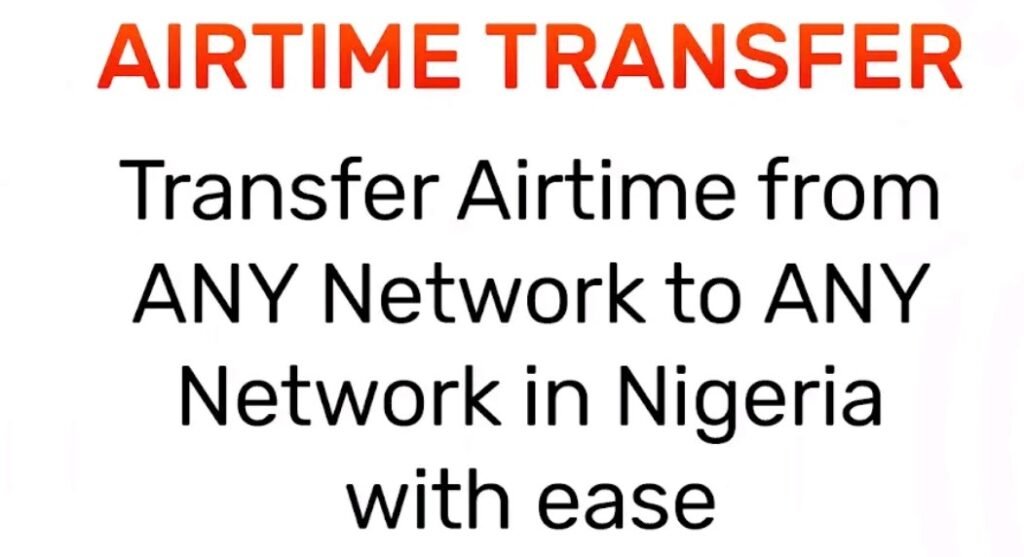Are you tired of having airtime stuck on your Airtel line when you need it on your 9Mobile line? Well, worry no more, you’ll learn how to transfer airtime from Airtel to 9Mobile in this guide. Airtime transfer from Airtel to 9Mobile is essential for subscribers that have Airtel and 9Mobile lines and need to share airtime between them.
It is also helpful for those who have friends or family members on the 9Mobile network and want to send them airtime from their Airtel lime. This guide will also look at the possibility of sending airtime from your Airtel line to any 9Mobile line, through all of the airtime transfer channels available on the Airtel network. Read on to learn how to transfer airtime from Airtel to 9Mobile.
Can You Transfer Airtime From Airtel To 9Mobile
Transferring airtime from Airtel to 9Mobile is not possible currently between and across telecommunication networks in Nigeria. Therefore, if you are looking to transfer airtime from Airtel to 9Mobile, you will have to explore alternative methods.l, which we will provide you in this guide.
Making use of third party platforms is the main alternative method to deploy in transferring airtime from Airtel to 9Mobile. There are several third-party services available that allow you to transfer airtime between different networks in Nigeria. The third party platform we’ll be showing you is the Tingtel app, for swapping, sharing and transferring airtime across telecommunication networks in Nigeria.
Requirements For Transferring Airtime From Airtel To 9Mobile
Transferring airtime from Airtel to 9Mobile requires the subscriber to meet certain requirements and eligibility criteria. Having said this, it is worthy of note to know that transferring airtime from Airtel to 9Mobile is only possible through third-party apps or websites.
Firstly, you must have sufficient airtime on your Airtel line to transfer to 9Mobile. Secondly, you must have the required third party app or access to the platform, you’ll need to have an account with the third party airtime transfer provider. Thirdly ensure you have sufficient airtime on your Airtel line before you proceed with the airtime transfer to a 9Mobile line.
It is important to note that there may be daily limits on the amount of airtime subscribers can transfer depending on the airtime transfer service provider. The transfer limit may vary depending on the third-party platform used for the airtime transfer.
Airtime Transfer Limit From Airtel To 9Mobile
There is no airtime transfer limit using most of the third party airtime transfer service providers. This means that you can continue to transfer airtime from Airtel to 9Mobile, without worrying about exceeding the airtime transfer limit.
How to Transfer Airtime From Airtel To 9Mobile With USSD
USSD codes are short codes that allow users to access various services on their mobile phones. They are widely used in Nigeria for mobile transfers because they are fast, easy to use, and accessible on any type of mobile phone. But you cannot transfer airtime from Airtel to 9Mobile using the USSD code method.
How To Transfer Airtime From Airtel To 9Mobile Using SMS
Transferring airtime between Airtel lines on the Airtel network is possible, but the same cannot be said for transferring airtime across networks from Airtel to 9Mobile. This means that you can only transfer airtime from Airtel to another Airtel number using the SMS airtime transfer method.
How to Transfer Airtime From Airtel To 9Mobile Using App

Transferring airtime from Airtel to 9Mobile using mobiles apps of third party platforms providing airtime transfer services is possible, but not using the mobile app platforms of the telecommunication networks.
To transfer airtime from Airtel to 9Mobile you make use of the Tingtel app which you need to download and install on your device. To transfer airtime from your Airtel line to a 9Mobile line using Tingtel follow these steps:
- Visit the Google play store or app store, then download and install the Tingtel app
- Launch the app
- Register your preferred Airtel phone number then follow the rest of the prompts to complete your registration
- Navigate to the app dashboard and click on the “Transfer Airtime” button
- Then select your Airtel SIM to use for the airtime transfer
- Enter the amount of airtime you wish to transfer to the 9Mobile line
- Click on the “Check Balance” button to ensure you have enough airtime to process your airtime transfer request, then you click on “Next.”
- Input the 9Mobile phone number you want to transfer or send the airtime to
- Input your Airtel SIM transfer PIN to proceed with the transfer
- Then click on the “Transfer” button
- Check the status of your airtime transfer in the “History” tab to ascertain the success or not of the airtime transfer
FAQ On How To Transfer Airtime From Airtel To 9Mobile
Can I transfer airtime from Airtel to 9Mobile?
Yes, you can transfer airtime from Airtel to 9Mobile using the Airtel Me2U service.
How do I transfer airtime from Airtel to 9Mobile using the Airtel Me2U service?
You cannot transfer airtime from Airtel to 9Mobile using the Airtel Me2U service, you can only do this using third party platforms.
Is there a limit to the amount of airtime I can transfer from Airtel to 9Mobile?
No, there is no limit to the amount of airtime you can transfer from Airtel to 9Mobile, you can transfer airtime to a 9Mobile provided you have sufficient airtime that is transferable. The only limit is the minimum transferable airtime amount which is ₦100, and maximum transfer amount per transaction.
How long does it take for the transferred airtime to reflect in the recipient’s 9Mobile account?
The transferred airtime should reflect in the recipient’s 9Mobile account immediately the airtime transfer is marked as successful.
What Happens if I Enter the Wrong Recipient’s 9Mobile Number During the Transfer Process?
If you enter the wrong recipient’s 9Mobile number during the transfer process, the airtime will be transferred to the wrong number and cannot be reversed. Therefore, it is important to double-check the recipient’s number before completing the transfer.
Is there a fee for using the Airtel Me2U service to transfer airtime from Airtel to 9Mobile?
No, there is no fee for using the Airtel Me2U service to transfer airtime from an Airtel line to another line.
In conclusion, transferring airtime from Airtel to 9Mobile is a simple and convenient process that can save you time and money when you use the alternative airtime transfer channels. By following the steps discussed in this guide, you can easily transfer airtime to your loved ones on the 9Mobile network. What are you waiting for? Start transferring airtime to your friends and acquaintances on the 9Mobile network from your Airtel line.