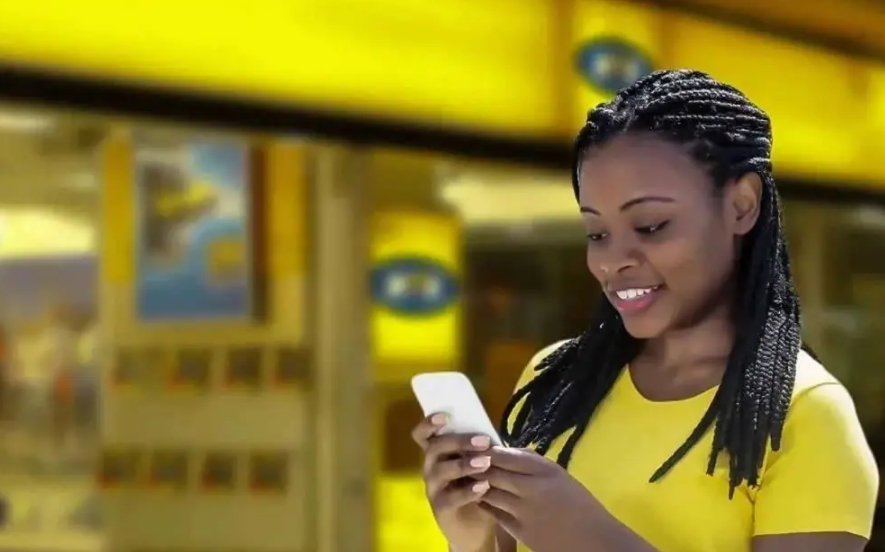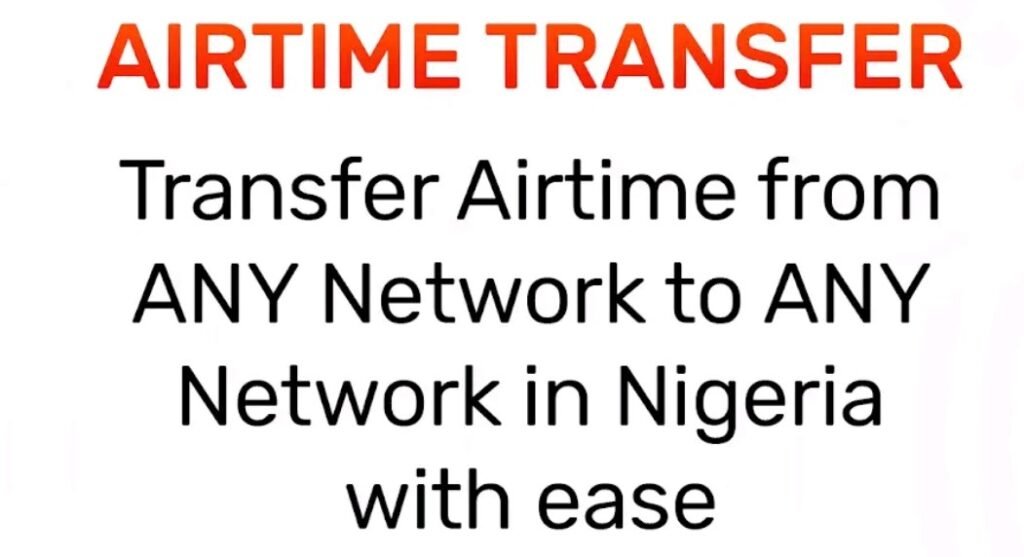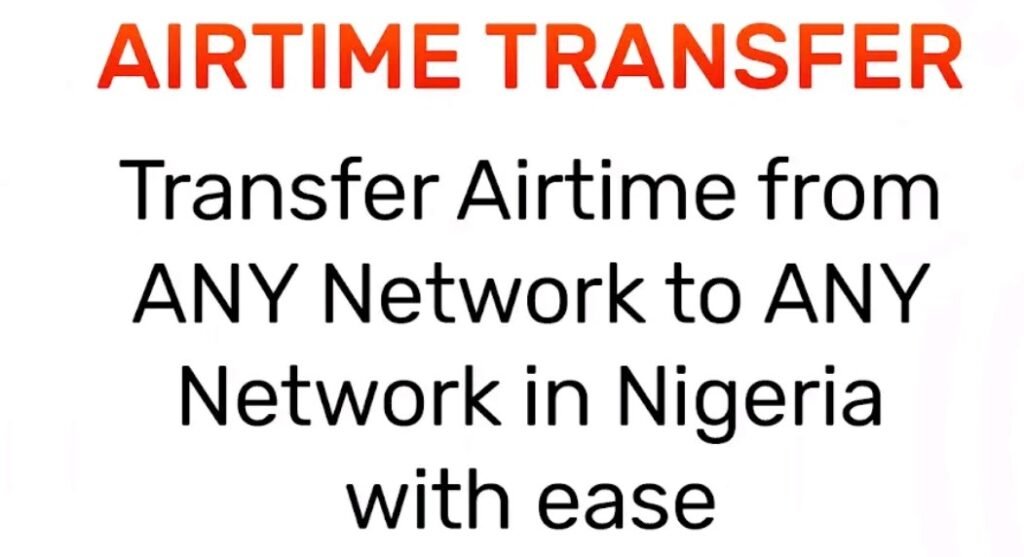It is important to select a tariff plan that will offer you the best value for money, and MTN Beta Talk is a good choice for that, given its attractive benefits and affordable rates. Whether you are a student, professional, or business owner, this tariff plan provides you with the flexibility and cost-effectiveness you need.
In this post, we will walk you through the step-by-step process of migrating to MTN Beta Talk and the different channels through which you can migrate to MTN Beta Talk. Our aim is to simplify the process for you, ensuring that you can make an informed decision and enjoy the advantages of this tariff plan.
We will provide you with all the information you need to migrate seamlessly and start enjoying the perks of this plan. Whether you are new to MTN or an existing customer looking to switch to a better plan, this guide is for you.
What is MTN Beta Talk?
MTN Beta Talk is a prepaid tariff plan that rewards customers with 250% airtime bonus and 250% Data bonus on Every recharge from N1 to N999. While on recharges of N1000 and above, customers will get 250% airtime bonus and N2500 FLAT for Data activities.
MTN Beta Talk is a unique tariff plan offered by MTN Nigeria that combines affordability, connectivity, and entertainment in one package. It is designed to provide users with a seamless mobile experience, ensuring that they stay connected, entertained, and enjoy the best value for their money.
MTN Beta Talk understands the importance of staying connected in today’s digital world. With the MTN Beta Talk tariff plan, you can enjoy competitive call rates that allow you to stay in touch with your loved ones without breaking the bank. Whether it’s a quick catch-up call or a lengthy conversation, MTN Beta Talk ensures that you can connect with anyone, anytime, anywhere. MTN Beta Talk is also very affordable especially given the state of the Nigerian economy.
Who Can Subscribe To MTN Beta Talk?
All MTN prepaid subscribers are fully eligible to migrate and subscribe to the MTN Beta Talk tariff plan. So if you’re not a prepaid MTN network subscriber you need to move your line to prepaid subscriber status first then you can migrate and enjoy the benefits of MTN Beta Talk.
How Much To Activate MTN BetaTalk?
To migrate to MTN Beta Talk is done without any fee cost to the subscriber, if the migration is done for the first time within 30 days. But you as a subscriber will be charged a migration fee of ₦102 if you migrate again away from MTN Beta Talk and back into the MTN Beta Talk tariff plan within 30 days after your first migration.
How To Migrate To MTN BetaTalk Tariff Plan?
Migrating into the MTN Beta Talk tariff plan can be done through several methods provided by MTN. You can migrate to MTN Beta Talk plan via any of the channels listed below:
Migrating to MTN Beta Talk Using USSD
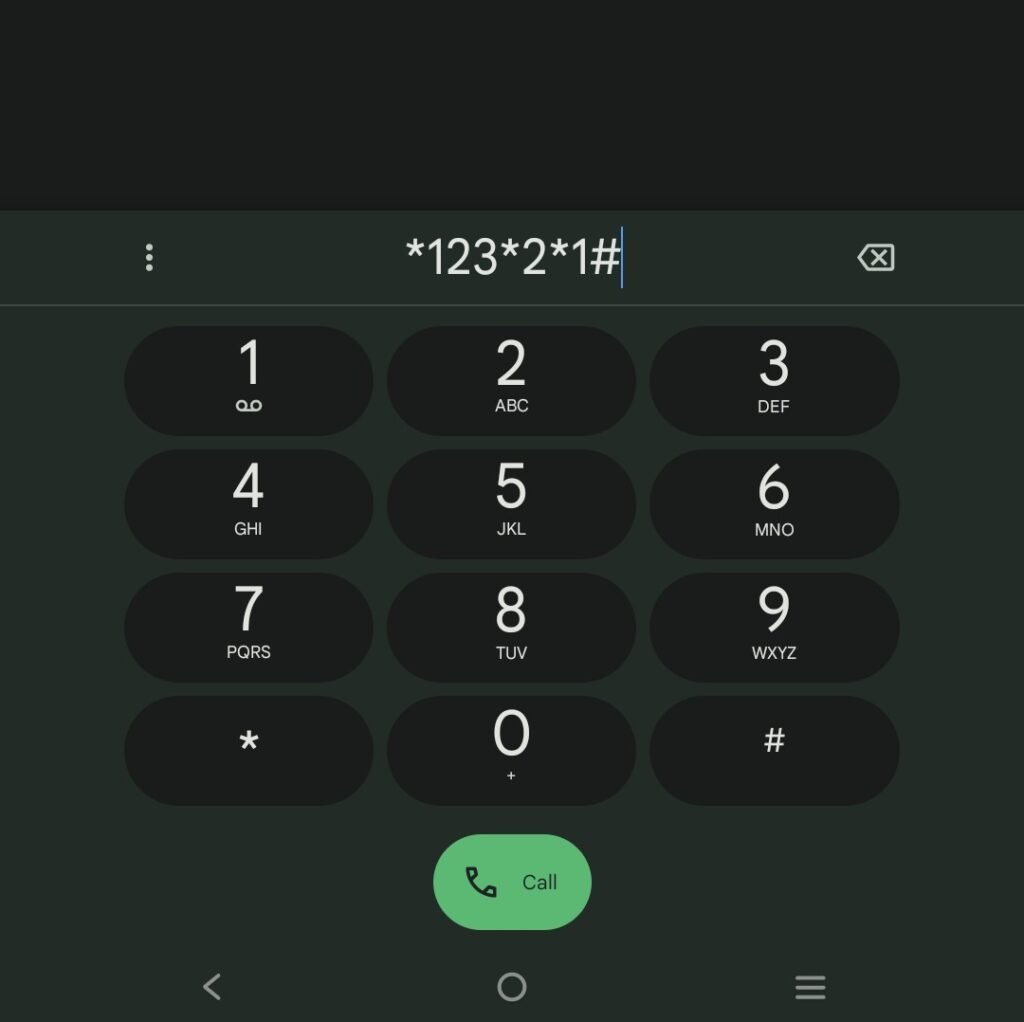
To migrate to MTN Beta Talk tariff plan using USSD follow these steps:
- Dial *123# on your phone dialer
- Then select option two which is tariff plans
- Then select option one MTN Beta Talk
- Confirm your selection
- Then you’ll receive a notification that you have been migrated to MTN Beta Talk
Migrating To MTN Beta Talk Using SMS
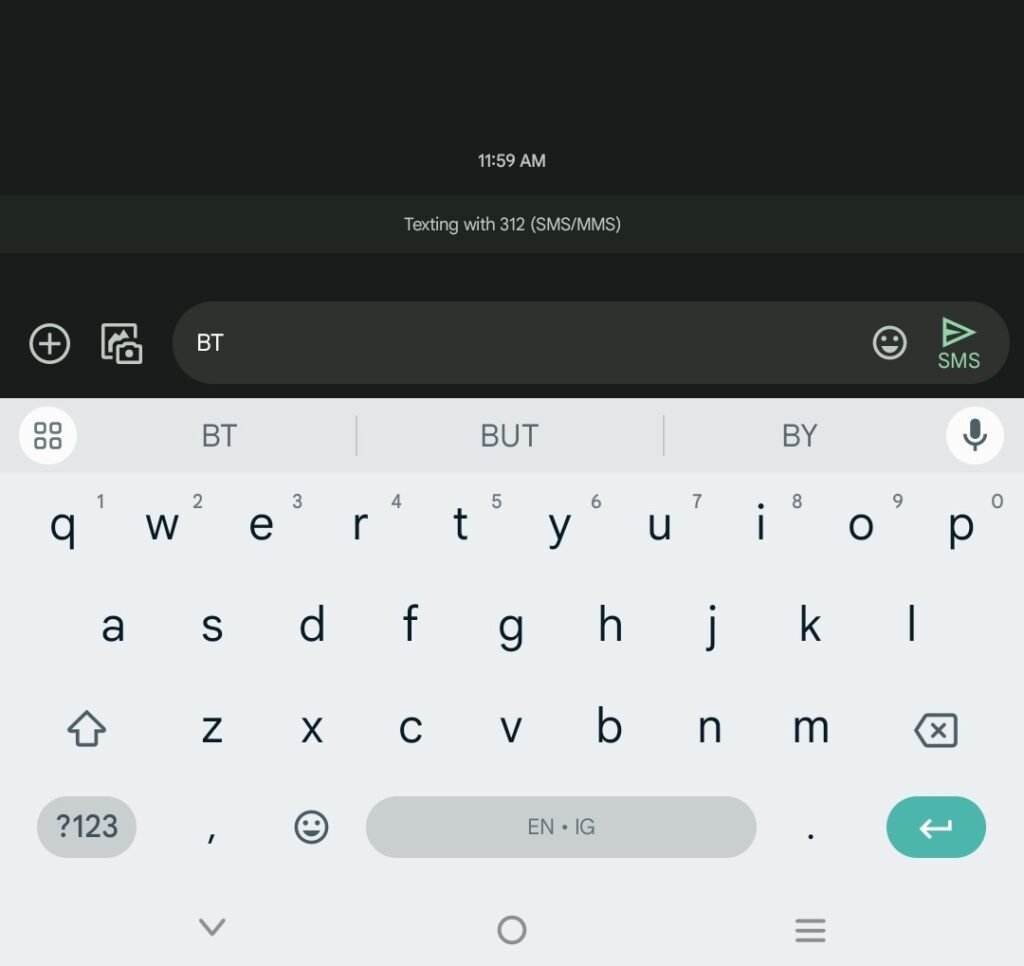
To Migrate to MTN Beta Talk tariff plan using SMS follow these steps:
- Launch your message app
- Compose a message with the texts BT
- Then send the composed SMS to 312
- Then wait for confirmation notification to show you have migrated to MTN Beta Talk
Migrating To MTN Beta Talk Using MTN ChatBot (Zigi)
You can also migrate to MTN Beta Talk using the MTN chatbot zigi, follow these steps to migrate to MTN Beta Talk:
- Login to ChatBot (Zigi).
- Select ‘Start a new conversation’.
- Enter your phone number.
- Enter the OTP.
- Select ‘Services’.
- Select ‘Tariff plan’.
- Select ‘Personal’.
- Select ‘Betatalk’.
- Confirm the migration to Betatalk.
Migrating To MTN Beta Talk Using The myMTN NG App
To migrate to MTN Beta Talk using the myMTN NG app follow these steps:
- Login to myMTN NG app.
- Select the tariff name under the bell icon on the top right corner of the landing page.
- On the ‘Migrate plans’ page, click the ‘Change plan’ button.
- Scroll down to select ‘Betatalk’.
Migrating To MTN Beta Talk Using myMTN Web
To migrate to MTN Beta Talk using the wep portal follow these steps:
- Login to https://mymtn.com.ng
- Enter your phone number.
- Enter OTP and select ‘Proceed’.
- On the top right corner of the home page, click your name.
- Select My Plan.
- Select Other Plans.
- Select MTN BetaTalk.
How To Check If You Are on MTN BetaTalk?
To check if you’re on the MTN Beta Talk tariff plan involves an easy process of checking your airtime balance using the *310# USSD, subscribers can also use the USSD code *123*1*2# for migrating to the Beta Talk tariff. When you dial the USSD code you’ll be notified that you’re already on MTN Beta Talk tariff plan.
How To Check Airtime Balance On MTN Beta Talk?
Checking for the airtime balance on MTN Beta Talk tariff plan is the same as checking airtime balance on any other tariff plan. To check airtime balance on your MTN Beta Talk tariff plan dial *310#. You can also check for your airtime balance using the myMTN app when you login to the app.
MTN Beta Talk Call Rate
Calls on MTN Beta Talk are priced at 73k/s with subscribers able to get good value for money spent, when you factor in the bonuses dolled put by MTN Beta Talk to its subscribers. With this tariff plan, you can enjoy affordable call rates thanks to the bonuses, this plan will help you save money while staying connected with your loved ones.
How To Check Data Balance On MTN Beta Talk?
Checking your data balance on the MTN Beta Talk tariff plan is a simple. To check your data balance using the USSD code you can dial *310# just like you were going to check for your airtime balance and you’ll get your data balance. You can also check for data balance only by dialling this old USSD code *131*4# on your MTN line. You can also change your data balance using the myMTN mobile app
How To Unsubscribe/Deactivate MTN Beta Talk?
To unsubscribe or deactivate your MTN Beta Talk tariff plan you just need to migrate to another tariff plan of your choosing, this means you’ll have to follow the same process of activating MTN Beta Talk tariff plan, but this time for another tariff plan.
MTN Beta Talk Tariff Plan Vs Other Tariff Plans
Comparing MTN Beta Talk with other tariff plans on the MTN network, MTN Beta Talk tariff plan Talk offers a robust set of bonuses and an affordable call rate. MTN Beta Talk tariff plan also offers data packages that are unbeatable and unattainable for many tariff plans offered by MTN network.
MTN Beta Talk’s 250% bonus on recharge provides users with more flexibility and affordability. This bonus can be utilized for data bundles, ensuring uninterrupted internet access.
Why Should I Migrate To MTN Beta Talk?
There are several reasons why you should migrate to MTN Beta Talk, because of the numerous bonuses and benefits provided by the MTN Beta Talk tariff plan. The major reasons why you should migrate to MTN Beta Talk includes: The 250% airtime bonus and 250% Data Bonus on every recharge from N1 to N999 WHILE on recharges of N1000, 250% airtime bonus, and N2500 FLAT for data activities.
FAQ on How to Migrate to MTN Beta Talk
How do I migrate to MTN Beta Talk?
To migrate to MTN Beta Talk, simply dial *123*2*1# on your MTN line and follow the prompts. Alternatively, you can send “BT” to 131 via SMS.
Is there a fee to migrate to MTN Beta Talk?
No, there is no fee to migrate to MTN Beta Talk. The migration process is free of charge.
What are the benefits of MTN Beta Talk?
MTN Beta Talk offers numerous benefits, including 250% bonus airtime on every recharge, free data on every recharge, and the ability to make international calls at discounted rates
How long does it take for the migration to MTN Beta Talk to be completed?
The migration process to MTN Beta Talk is usually instant. However, in some cases, it may take up to 24 hours for the migration to be completed.
Will I lose my existing airtime and data when I migrate to MTN Beta Talk?
No, you will not lose your existing airtime and data when you migrate to MTN Beta Talk. Your remaining airtime and data will be carried over to your new Beta Talk plan.
Can I use MTN Beta Talk while roaming?
Yes, you can use MTN Beta Talk while roaming. However, please note that roaming charges may apply, and the bonus airtime and data benefits may not be available while roaming.
Conclusion
In conclusion, migrating to MTN Beta Talk will provide you with the affordability of making calls and plenty of bonuses that come with every recharge on the MTN Beta Talk tariff plan. MTN Beta Talk tariff plan has an easy migration process. Why have you not migrated your MTN line to the MTN Beta Talk tariff plan? And yet to begin enjoying the benefits that come with subscribing to the MTN Beta Talk tariff plan.
Making the switch to MTN Beta Talk is a decision that will empower you to take control of your mobile experience. By subscribing to this plan, you’ll have access to a wide range of benefits that enhance your communication capabilities, all while saving money. It’s a win-win situation that ensures you get the most out of your mobile service. Don’t miss out on the opportunity to stay connected for longer, at a reduced rate. Subscribe, migrate, and activate MTN Beta Talk now!